Hi Folks!
Here is a quick command to find locked out users in your domain. Pretty straightforward:
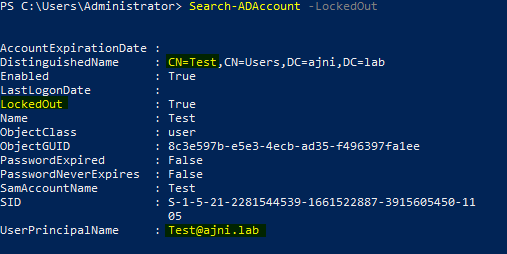
If that’s too much Information you can only select the username:
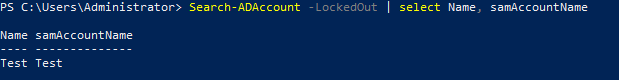
The command is not getting recognized? Be sure to install the RSAT (Remote Server Administration Tools) for AD DS (Active Directory Domain Services), which also install the Powershell Snap-In via Server Manager (if you are using a Windows Server OS to manage your AD):
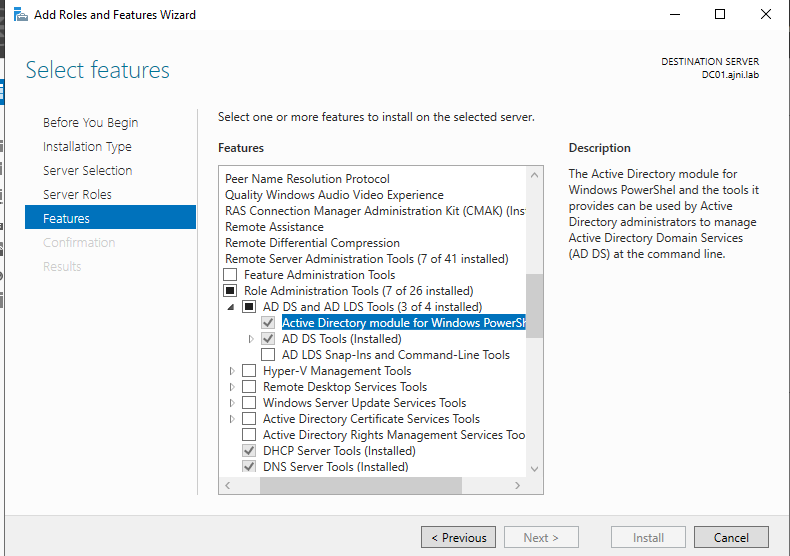
Alternatively you can download the RSAT for Windows 10.
