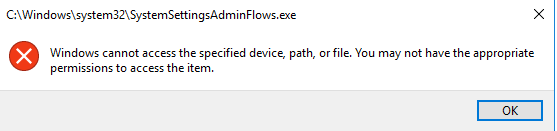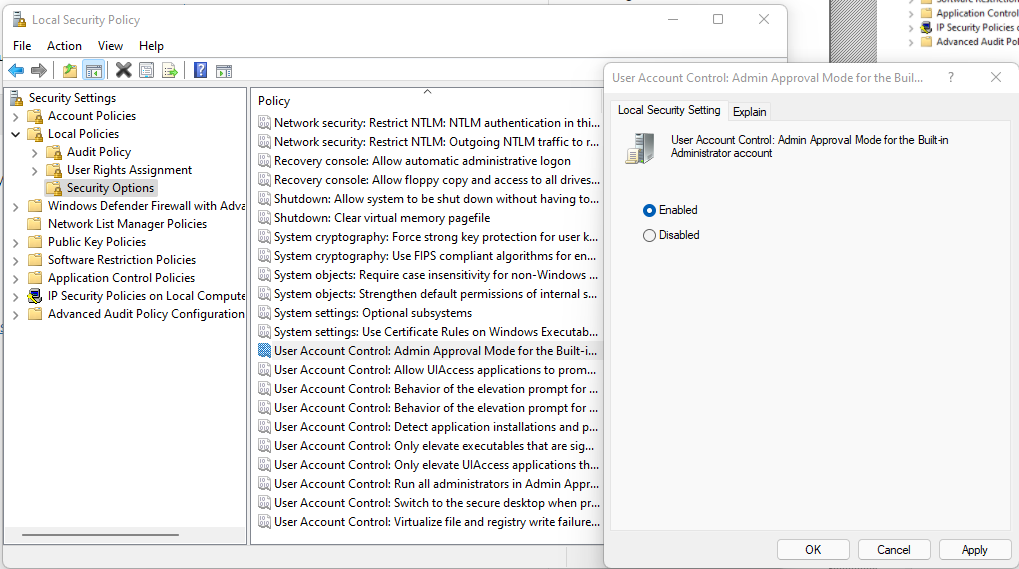Microsoft seems to add new bugs more than features to new Windows Server releases. If you are having a static picture after logon in Windows Server 2025, this GPO might help you. We do not really know why it happens, but this was a solution that worked for me.
Computer Configuration > Administrative Templates > Windows Components/Remote Desktop Services/Remote Desktop Session Host/Connections > Select network detection on the server > Use both Connect Time Detect and Continuous Network Detect

Some have suggested to set this configuration to “Turn off” but that did not help me out.
References:
Reading time: 1 min