If you are getting this error when trying to login to Microsoft 365 Apps, this fix might help. The error says “Your computer’s Trusted Platform Module has malfunctioned. Error Code 80090034.
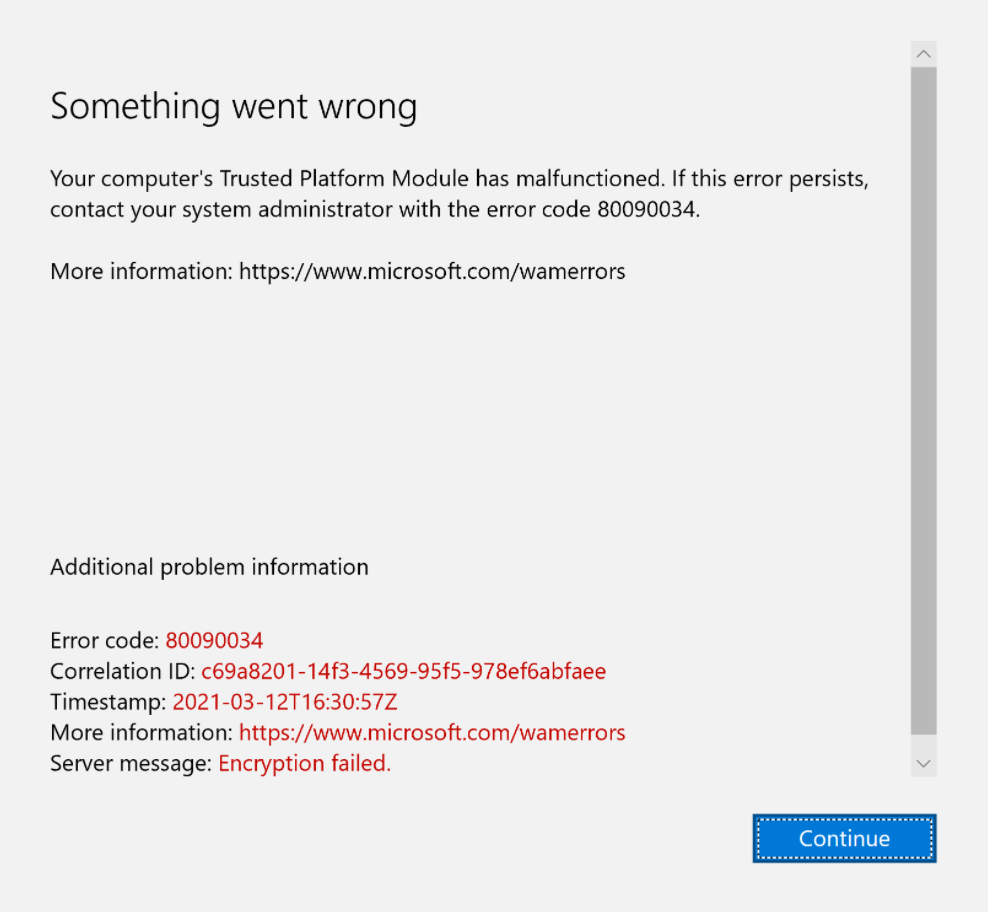
To fix that, configured this registry key/value:
HKEY_LOCAL_MACHINE\SOFTWARE\Microsoft\Cryptography\Protect\Providers\df9d8cd0-1501-11d1-8c7a-00c04fc297eb
DWORD Protectionpolicy 1
The value 1 indicates a specific setting, but without direct documentation from Microsoft, the precise effect of 1 on this policy isn’t readily available. It typically refers to enabling or enforcing a particular cryptographic protection policy, possibly related to password protection or other cryptographic functions in Windows.
This was tested on Windows 10.
Reading time: 1 min
